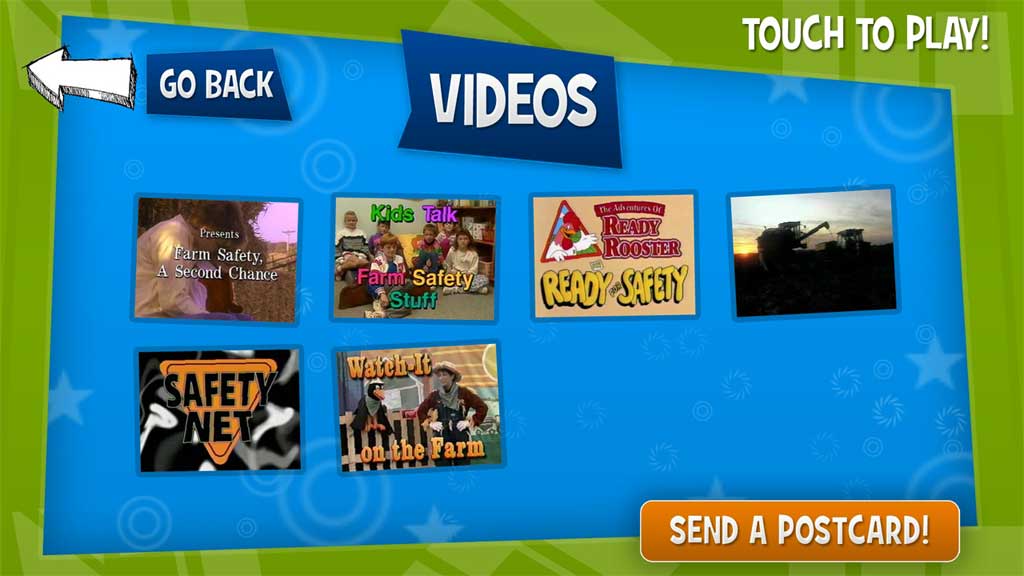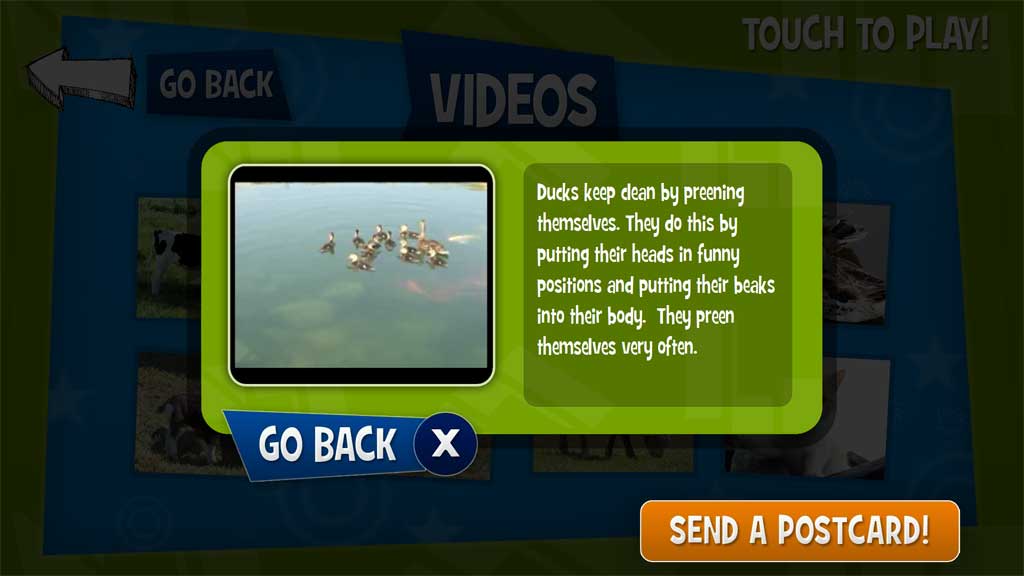Interactive kiosk application for Kearney Area Children’s Museum
Near the end of 2010 I was given the opportunity to develop an interactive application for use on a touch-screen computer in the AgZone section of the Kearney Area Children’s Museum. When I was brought in, the kiosk had already been in place for some time, and had a simple browser-based application that gave users access to various videos and sounds related to the agricultural theme. However, my contacts at the Museum indicated that there were some usability and user experience issues that they wanted to have improved upon, as well as some additional functionality that was not available in the original application.
Building the custom software
I designed the entire user interface in Adobe Photoshop in order to logically separate the user interface from any restrictions or limitations of any particular implementation. Once the interface had been designed, I realized that it would need to be realized using a considerable amount of graphics, custom fonts and pragmatic animation. Therefore, it was not a difficult decision to choose ActionScript 3 as my software platform for implementing the interface.
The software was explicitly designed to make agriculturally-themed videos and audio samples easily accessible to children and their chaperones. Therefore, the design of the application contains lots of bright colors, fun animations and easy to push buttons. Furthermore, I have implemented several features that take care of most of the maintenenace of the application, including refreshing after every 30 minutes of inactivity.
“Send a Postcard” feature
In addition to the core interface application developed for this project, the Museum also wanted to include the ability for users (children) to send a virtual postcard to their parents from the kiosk itself. Conceptually, this was a rather trivial task – take a photo with a webcam, attach it to an e-mail, send the e-mail. Making it easy enough for a child or their chaperone to operate, and operate in an intuitive way, however, was much more of a challenge than originally anticipated. Many late nights and experimentation later, a solution had been worked out using several applications running transparently in the background to achieve the intended effect. Finally, a webcam had to be installed into the adjacent wall above the kiosk computer to get a picture of the user effectively.