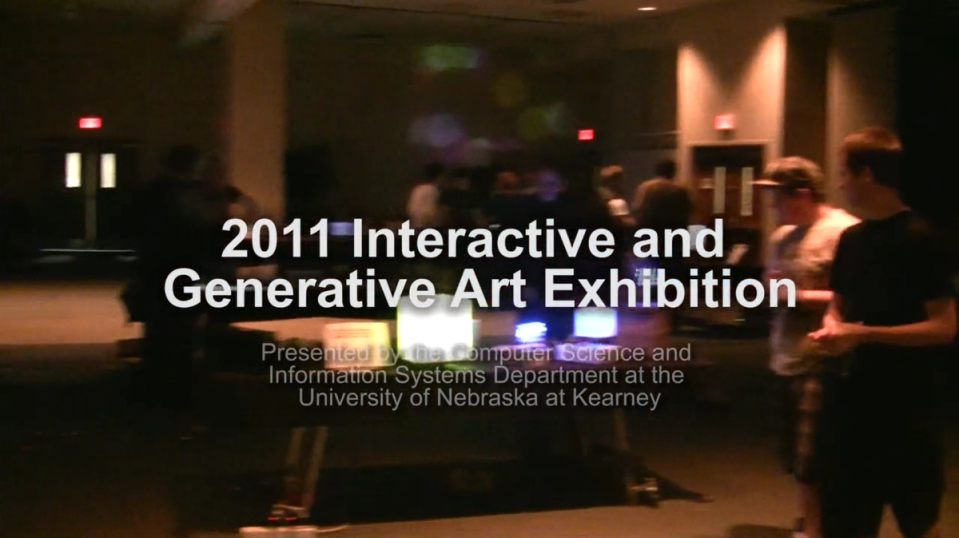
Interactive and Generative Art Exhibition
To celebrate and share the final projects created by the students from my Interactive and Generative Art course at the University of Nebraska - Kearney, I organized this free public exhibition for anyone on or off campus to enjoy.
The exhibition featured 10 interactive projects showcasing skills the students learned in class like building custom electronics with Arduino and creative code projects with Processing.
As part of their final grade, each student gave a short demo of their project, which you can find below.
Jennifer Dieckhoff
Inspired by her young child at home, Jennifer used conductive thread and a Lilypad Arduino to integrate electronic sensors and lights into a pillowcase that could be used to entertain and monitor a child as they fall asleep.
This was Jennifer's first semester as a Computer Science major, and yet her project was one of the more advanced and creative ones. As a result, it won the Best in Show award from our guest judges!
Josh Wilson
As an avid gamer, Josh wanted to see how he could use custom electronics and e-textiles to create a wearable haptic vest that responds to actions in-game. He embedded some large vibration motors and wired them up to an Arduino that was hard-wired to an Xbox controller.
Tyler McConville
Outside of this class, Tyler had been helping me finish a DIY multitouch surface capable of simultaneously tracking multiple fingers, even from multiple people. He used Processing to build an interactive color mixing app where multiple people could drag colorful, translucent circles around to see how they combine when layered over each other.
Adam Zheng
Inspired by this Instructables project, Adam Zheng built a wooden treasure box with a trap door that would only open when a specific pattern of knocks is tapped out by the user. He used an Arduino to detect knocks through a contact mic (piezoelectric sensor), then move a servo motor that released the trap door.
Ryan Levell
Ryan modified a toy RC car to run autonomously using an Arduino and input from light sensors mounted on the front and back of the car. A toggle switch could be flipped to make the car either chase light sources or avoid them, mimics the instinctual behavior of some insects. At the exhibition it seemed to have a mind of its own, chasing the lights from visitors' cellphones or running away from their shadows. As you can imagine, this was a crowd favorite!
Scott Tallmage
Scott turned a NERF Vulcan into an autonomous turret to get the upper hand in some ongoing NERF battles in his dorm. He found a way to wire up an Arduino to the electronic trigger mechanism and make it fire automatically whenever movement was detected by a motion sensor. He even built an impressive motorized platform to swing the turret back and forth, allowing the turret to detect and track anyone unlucky enough to walk by. We knew this would be a hit with visitors, so we made sure to put his booth right by the exhibition entrance.
Tyler Adelung
Tyler was taking an intro to AI class during the same semester as our Interactive and Generative Art class, so he was excited to build something fun and practical that combined both creativity and AI. He designed and built a game that was a mashup of the classic Alien Invaders and Missile Command games with a twist - the AI was in charge of defending the Earth, and the player was trying to invade it from above!
Patrick Mooney
Patrick wanted to make his dorm room a little more fun and interactive, so he learned how to use an Arduino and various buttons and sensors to control AC-powered devices through programmable power relays (Powerswitch Tails). For the exhibition he built a control board of arcade buttons that visitors could use to make their own light shows by flicking on and off lamps with colored light bulbs as fast as they wanted!